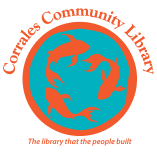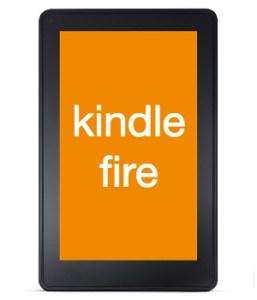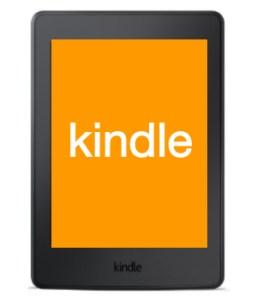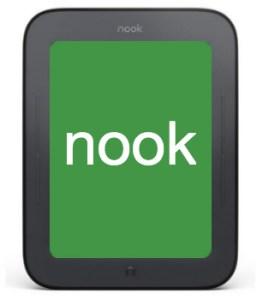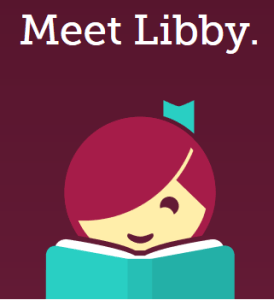
New to the Libby App by Overdrive?
The Sandoval Library Consortium uses Libby by Overdrive to provide our ebooks and audiobooks. There are two ways to access Libby -- through the Sandoval Digital Library and with the Libby App.
Downloading your first ebook or audiobook:
All you need is your device, internet connection, and your library card. Each device is a little different, but the steps are similar. You can use Libby by Overdrive with almost all computers, smartphones, tablets, ereaders, and music players.
- Download the Libby App
- Answer a series of questions to set up your account beginning with:
- Finding your library (Corrales Community Library) in the Sandoval Library Consortium and sign in using your patron number (ex.PAT123) & your phone number.
- For instructions on using the Libby App for the first time watch this Helpful Video.
- For more detailed instructions this video is also recommended: Step by step guide to the Libby App.
Having trouble?
A librarian is happy to answer your questions.
Send us an help [at] corraleslibrary.org (email), or drop by the library.
Getting started with popular devices: